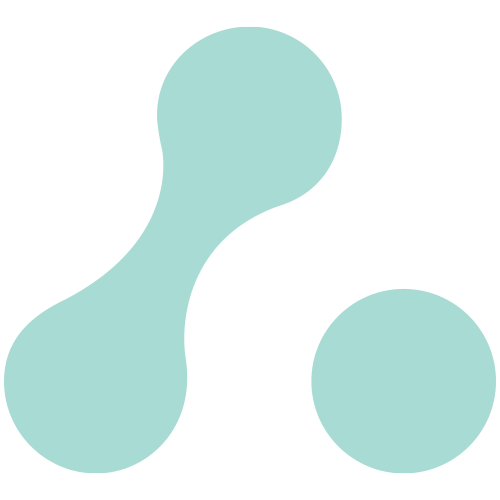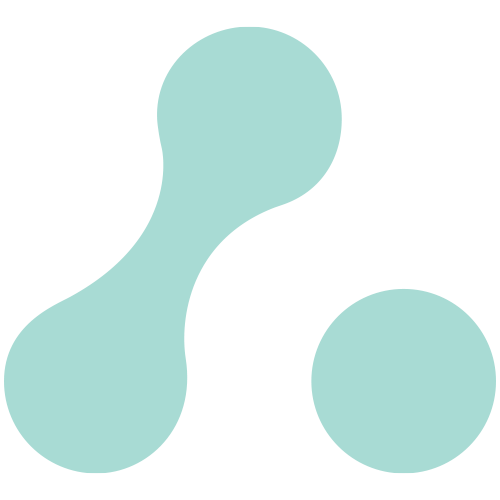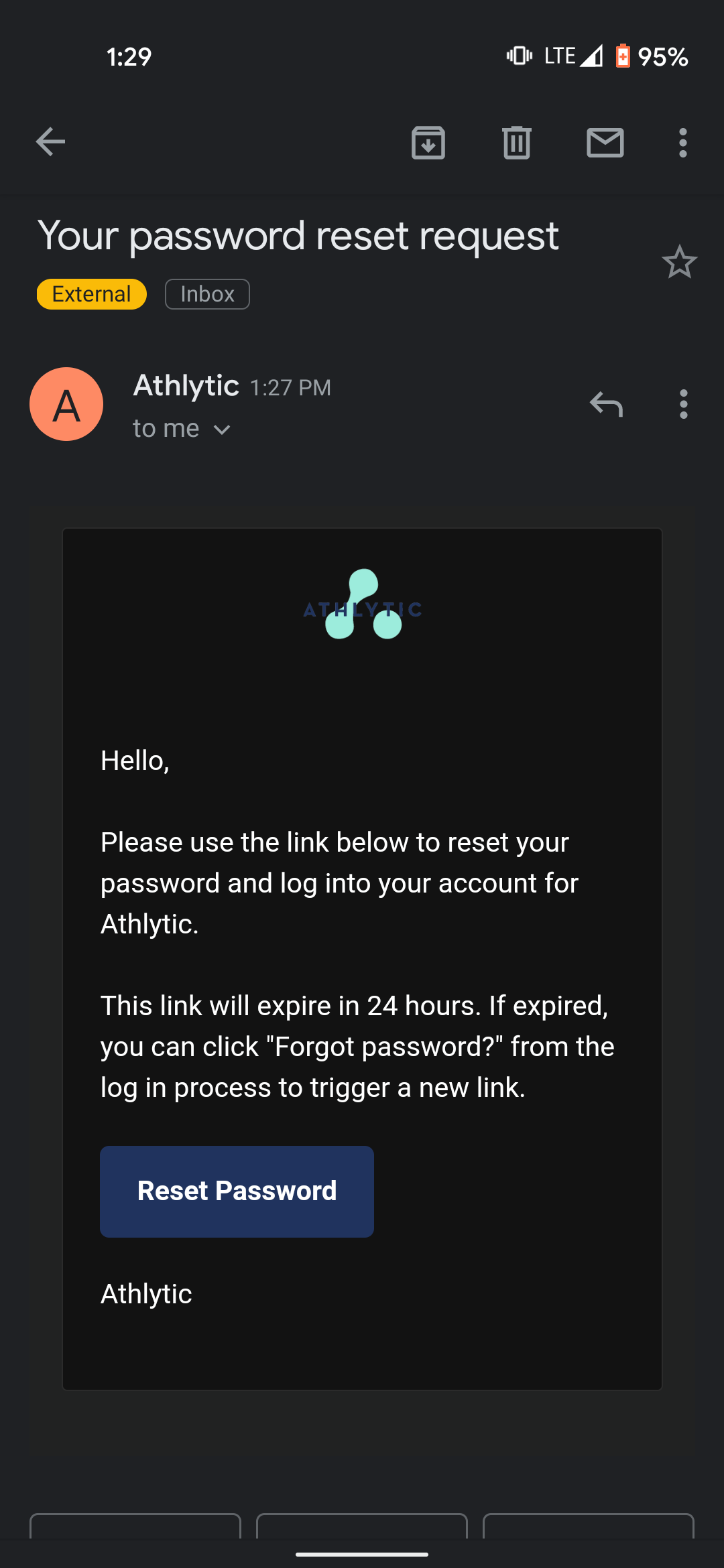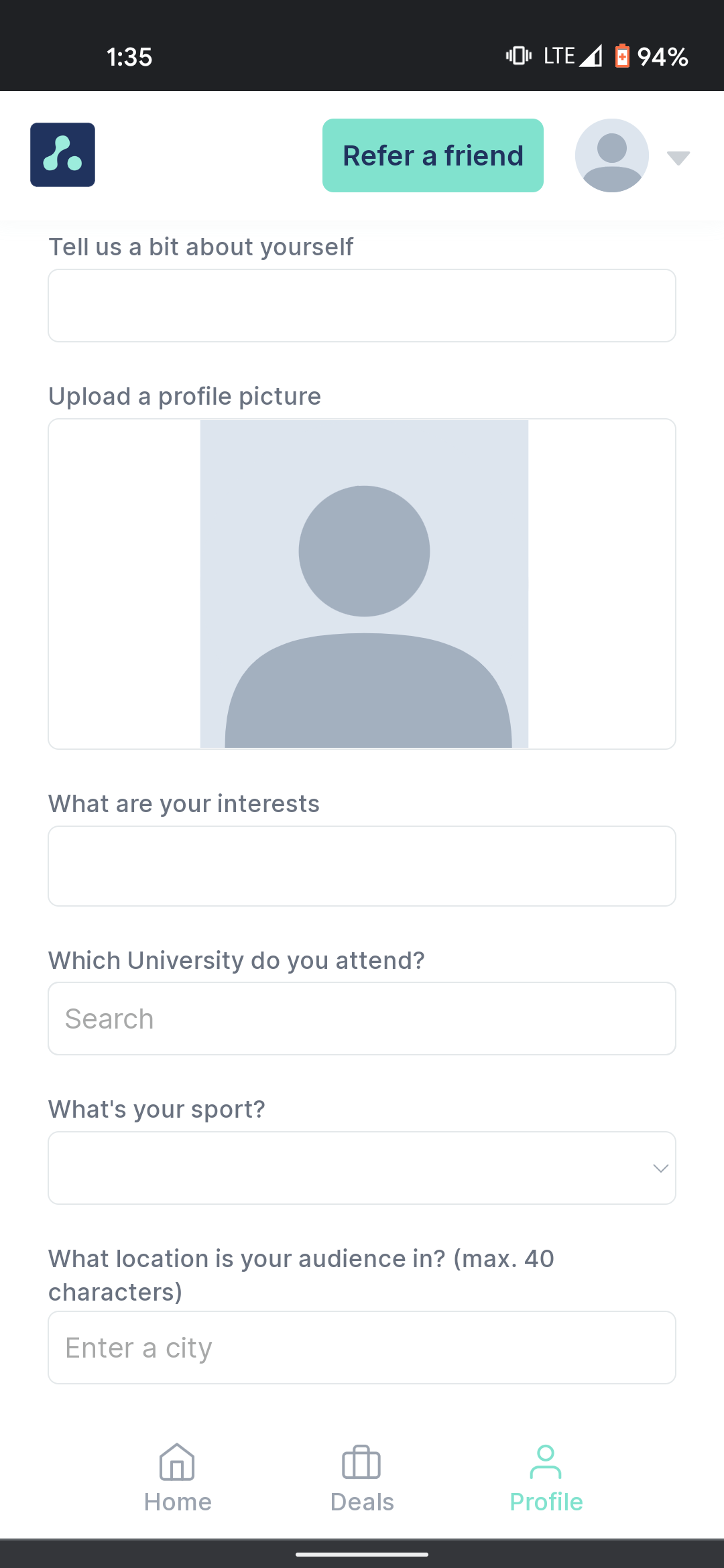Create Your Profile To Start Working With Brands! 📈
What's up, Athlytic fam!
Okay, so you're all signed up, and you want to start connecting with brands. Before you can, you'll have to update some of your personal info in our platform. Here's some first steps you'll need to take:
Go to the platform at app.athlytic.io.
Select "Forgot password?"
Enter the email address you signed up with to receive a password reset email.
Click "Reset Password," then enter a new password and click "Confirm & log in."
Once you're logged in, you're ready to start filling out your profile page! Connect your socials, upload a profile picture, write a bio, and more.
Brands are more likely to engage with you and your page if they have more information about who you are and what you're looking for in a partner. Get started on building your profile page on Athlytic today!
— The Athlytic Team
P.S. We're here to help! You can hit us up on social or send us a message at contact@athlytic.io to ask us questions about signing up, connecting with brands, and more.